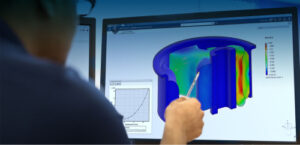SOLIDWORKS 2025 introduces a powerful set of updates designed to improve design workflows, boost performance, and deliver smarter solutions to users across industries. As a trusted SOLIDWORKS reseller, Panshul Technologies is excited to present the top 10 new features that promise to enhance drafting efficiency and streamline your day-to-day engineering processes. Whether you are handling complex assemblies or working on concept sketches, this latest version of SOLIDWORKS delivers the tools needed for faster, smarter design.
1. Enhanced User Interface with Contextual Menus
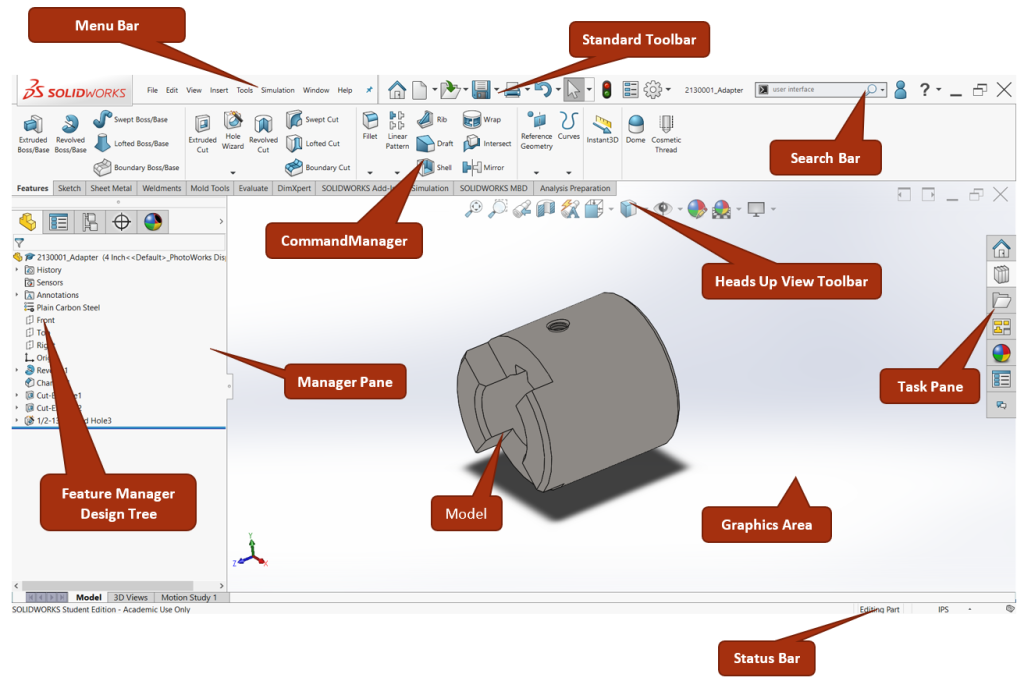
The new SOLIDWORKS 2025 interface is now more intuitive and user-friendly, with smart contextual right-click menus that adapt based on the selected entity. This UI upgrade minimizes unnecessary clicks and helps designers access tools faster. Designers and Engineers can focus more on creative problem-solving rather than navigating through toolbars. Overall, this leads to smoother workflows and greater efficiency.
2. Optimized Large Assembly Performance

Managing large assemblies has never been smoother. SOLIDWORKS 2025 significantly improves speed and responsiveness with an upgraded graphics engine and enhanced memory optimization. Engineers working with complex assemblies involving thousands of components can now experience fewer slowdowns and faster loading times. This translates to higher productivity and enables more confident design decisions under tight deadlines.
3. AI-Powered Design Assistance

Artificial intelligence is now embedded into SOLIDWORKS, offering predictive suggestions based on geometry patterns, previous actions, and common workflows. These intelligent configuration assistants help reduce repetitive manual work, automate feature creation, and even flag potential errors early. By minimizing repetitive actions, designers can focus on innovation and deliver better solutions more quickly, directly enhancing design efficiency.
4. Seamless Cloud-Based Collaboration with 3DEXPERIENCE
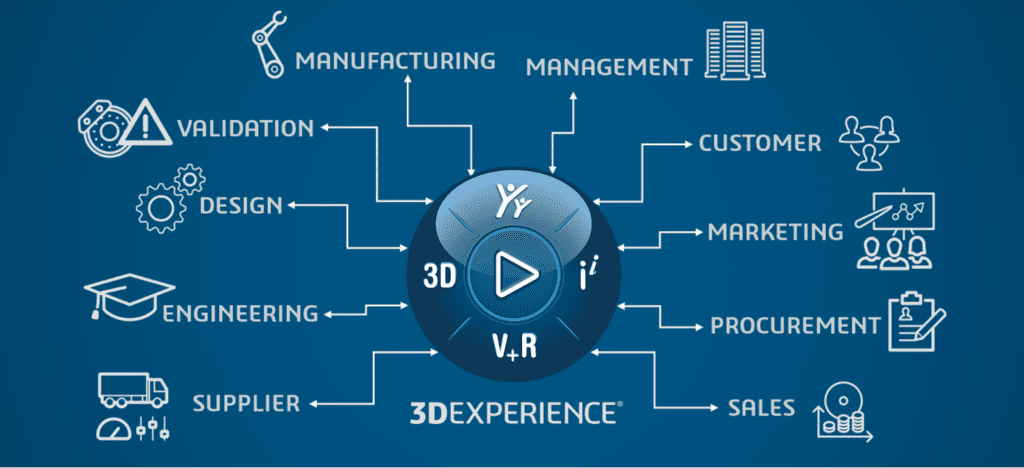
SOLIDWORKS 2025 now features deeper integration with the 3DEXPERIENCE platform, enabling seamless cloud-based file storage, version control, and real-time access. Teams across locations can co-author, manage updates, and maintain visibility into the product development pipeline without relying on local storage or email-based file sharing. This collaboration-first approach helps reduce miscommunication and improves overall project efficiency.
5. Smarter Sketching Tools

Sketch tools have received major enhancements in this release. Features like automatic constraint suggestions, advanced snapping logic, and real-time dimensioning reduce the time needed to build accurate 2D profiles. New visual cues and improved error detection help beginners learn faster while allowing advanced users to execute precision sketches with fewer corrections. These design improvements enhance workflow fluidity and efficiency.
6. Accelerated Drawing Creation

Creating manufacturing-ready documentation is now faster than ever. Auto-arranged drawing views, improved templates, and more responsive BOM generation allow users to go from model to print-ready documentation in record time. Updates to dimension standards and annotations also ensure compliance with international norms. These features eliminate redundant steps and improve the overall design process.
7. Advanced SOLIDWORKS Simulation Integration

The integration between SOLIDWORKS Simulation and core CAD tools has been elevated. Simulation results now overlay directly on the model, providing instant visual insights into stress, displacement, and other performance factors. Predefined simulation scenarios help validate design assumptions faster, reducing the need for external validation tools and accelerating efficiency through early-stage testing.
8. Real-Time Team Collaboration with Markup Tools

Improved markup capabilities in SOLIDWORKS 2025 now allow team members to add comments, highlight areas, and draw directly within a shared model file. These annotations are preserved across devices and update in real time. Teams can consolidate feedback during brainstorming, reviews, or cross-department discussions—making the collaborative design process faster and more centralized.
9. Smarter Configuration Management

Design configurations are now easier to manage thanks to a more user-friendly configuration table and tighter Excel integration. Whether you’re customizing product variations or managing design alternatives, engineers can now automate multiple variants without the need to duplicate files. This supports better product line management and offers scalable solutions for manufacturers dealing with high customization.
10. Enhanced Rendering with SOLIDWORKS Visualize

Photorealistic rendering gets a significant boost in SOLIDWORKS Visualize with real-time ray tracing and AI-driven lighting adjustments. Designers can create lifelike images for marketing, presentations, and product previews straight from CAD. The speed and realism offered help close the loop between concept and consumer faster, enhancing the communication of your design intent.
SOLIDWORKS 2025 clearly sets a new benchmark in 3D CAD software by combining innovation with practical functionality. Its performance-driven features, AI-enhanced automation, and cloud-native collaboration tools directly impact design efficiency and business agility. We, at Panshul Technologies can help you adopt these latest upgrades and transform your design processes with cutting-edge SOLIDWORKS solutions. Whether you’re upgrading or just getting started, there has never been a better time to explore smarter, faster ways to design.