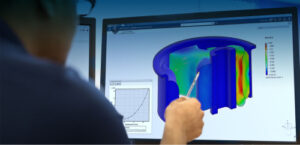In the fast-paced world of design and drafting, efficiency is paramount. Every minute saved on repetitive tasks translates directly into increased productivity and faster project completion. SOLIDWORKS DraftSight, beyond its robust core features, offers powerful tools for automation and customization through its support for macros and Application Programming Interfaces (APIs). Leveraging these capabilities can significantly boost your productivity and streamline your workflows.
Macros in DraftSight are essentially a sequence of commands that can be recorded and played back with a single action. Think of them as mini-programs that automate repetitive tasks. For 2D professionals, this can be incredibly valuable for automating common drawing operations, such as:
- Creating standard drawing elements
- Automating annotation tasks
- Performing repetitive editing operations
- Generating reports or data extraction
Creating macros in DraftSight is often straightforward, often involving recording your actions within the software. This requires no prior programming knowledge and allows users to quickly automate tasks they perform frequently. By eliminating the need for manual repetition, macros free up valuable time and reduce the potential for errors.
For more advanced customization and integration, DraftSight provides a robust API. This allows developers and technically inclined users to interact directly with the software’s underlying functionality using programming languages like LISP, VBA (Visual Basic for Applications), and .NET. The API opens up a world of possibilities for creating custom commands, automating complex workflows, and even integrating DraftSight with other software applications.
Here are some examples of how the DraftSight API can be used to boost productivity:
- Developing custom commands
- Automating batch processing
- Integrating with external databases
- Creating custom user interfaces
- Developing industry-specific tools
While utilizing the API requires some programming knowledge, the potential productivity gains can be substantial. By automating complex and time-consuming tasks, the API allows users to focus on more critical design and problem-solving aspects of their work.
The benefits of using macros and APIs in DraftSight are tangible. Consider these scenarios:
- Architectural firms
- Mechanical engineers
- Construction professionals
In each of these cases, macros and APIs can significantly reduce the time spent on manual tasks, improve accuracy, and ultimately lead to increased project throughput.
DraftSight provides resources to help users get started with macros and APIs. The software includes built-in tools for recording and managing macros. For API development, comprehensive documentation and examples are available to guide programmers. Additionally, the DraftSight community forums often provide valuable insights and code snippets for common tasks.
For users new to programming, starting with simple macro recording is an excellent way to experience the power of automation. As your needs become more complex, exploring the API documentation and perhaps collaborating with a developer can unlock even greater productivity gains.
SOLIDWORKS DraftSight offers a powerful platform for 2D design, and its support for macros and APIs elevates its capabilities to a new level. By embracing automation and customization, 2D professionals can significantly boost their productivity, streamline their workflows, and ultimately achieve more in less time. Whether you start with simple macro recording or delve into the world of API development, leveraging these powerful features will undoubtedly enhance your efficiency and allow you to focus on what matters most: creating innovative and impactful designs.