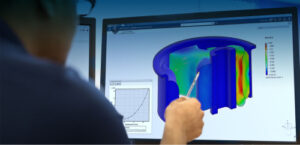For professionals deeply invested in 2D computer-aided design, the choice between AutoCAD and SOLIDWORKS DraftSight is a significant one. Both are powerful software packages with a long history in the industry, but understanding their nuances is crucial for making the right decision for your specific needs and budget. This blog post aims to provide a comprehensive comparison to help you navigate this critical choice.
One of the most immediate differences lies in the cost and licensing models. AutoCAD traditionally operates on a subscription-based model, which can represent a significant ongoing expense. DraftSight, while also offering subscription options for enhanced features and support, provides perpetual licenses for some of its versions. This can be a major advantage for individuals and businesses looking for a one-time software investment, offering greater long-term cost predictability. While subscription models ensure you always have the latest features, the perpetual option in DraftSight can be highly attractive for those with stable workflows.
In terms of user interface, DraftSight consciously mirrors the look and feel of classic AutoCAD. This deliberate design choice is a major draw for AutoCAD users considering a switch, as it significantly reduces the learning curve. The command line, ribbon interface (in newer versions), and overall layout will feel instantly recognizable, allowing for a smoother and faster transition. While AutoCAD has evolved its interface over the years, DraftSight’s commitment to a familiar environment can be a significant productivity booster for migrating users.
When it comes to the fundamental tools for 2D drafting and design, both DraftSight and AutoCAD offer a robust set of features. You’ll find comprehensive tools for drawing lines, arcs, circles, and other geometric entities. Both support precise input methods, layering systems, block management, and annotation tools. In essence, for the core tasks of 2D drafting, both software packages are highly capable. The difference often lies in specific advanced features or industry-specific toolsets.
While both cover the basics, AutoCAD boasts a wider range of advanced features and specialized toolsets tailored for specific industries like architecture, mechanical engineering, and electrical design. These industry-specific toolsets often include pre-built libraries and automated workflows designed to enhance efficiency in those particular fields. DraftSight, while offering a powerful core 2D experience, may not have the same breadth of highly specialized add-ons directly integrated. However, for general 2D drafting needs across various disciplines, DraftSight provides a very strong feature set.
Both software packages are generally performant for 2D tasks. However, DraftSight is often perceived as being slightly lighter on system resources compared to AutoCAD. This can be beneficial for users with older hardware or those who need to run CAD software on less powerful machines. While modern computers can handle both effectively, DraftSight’s optimized performance for 2D can be a subtle but noticeable advantage.
AutoCAD has a vast and mature ecosystem of third-party applications, add-ons, and extensive API (Application Programming Interface) capabilities. This allows for a high degree of customization and integration with other software systems. DraftSight also offers API capabilities, supporting languages like LISP and .NET, allowing for customization and automation of tasks. While AutoCAD’s ecosystem is arguably larger and more established, DraftSight’s API provides significant potential for users to tailor the software to their specific workflows.
Both AutoCAD and DraftSight have active user communities and offer various support resources, including online documentation, tutorials, and forums. AutoCAD, with its longer history and larger user base, may have a more extensive online community. However, DraftSight benefits from the backing of SOLIDWORKS, a well-respected name in the CAD industry, ensuring reliable support and ongoing development.
Ultimately, the choice between DraftSight and AutoCAD depends on your specific needs, budget, and priorities. If cost is a major concern and you’re looking for a powerful 2D CAD solution with a familiar interface, DraftSight presents a compelling and cost-effective alternative. If you require highly specialized industry toolsets or a vast ecosystem of third-party applications, AutoCAD might be the preferred choice.
For many 2D professionals, DraftSight offers a sweet spot: a robust, familiar, and affordable CAD package that meets the demands of everyday drafting tasks. Carefully consider your requirements, evaluate the features and costs of both options, and perhaps even try a free trial of DraftSight to experience its capabilities firsthand. Making the switch can lead to significant cost savings and maintained productivity without compromising on essential 2D functionality.