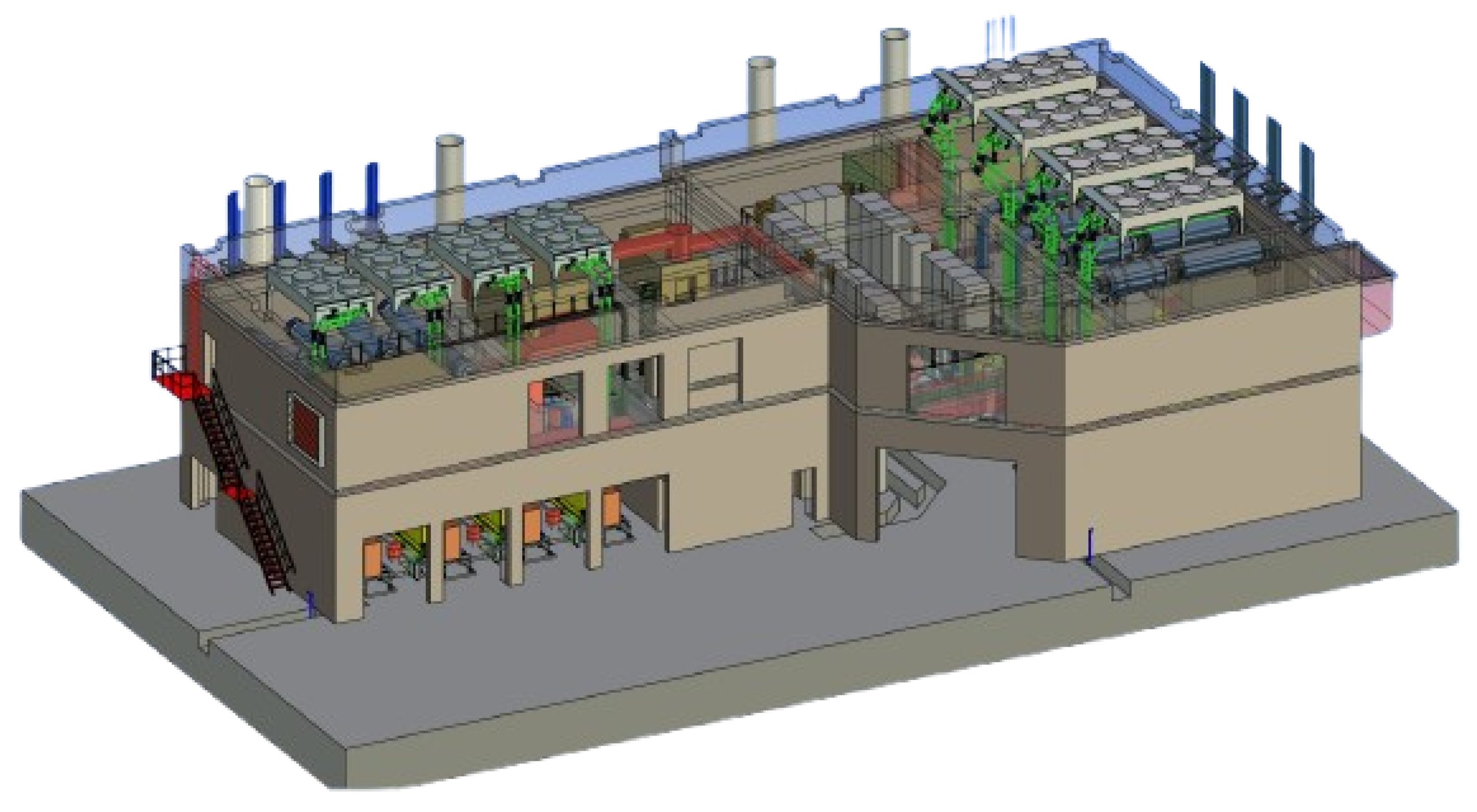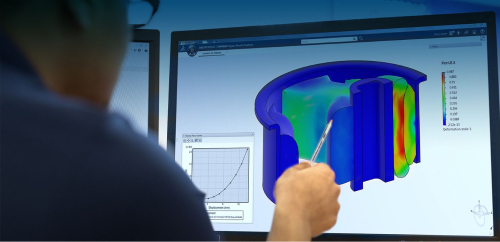SOLIDWORKS COMPOSER
Panshul Technologies is an authorized Reseller of SOLIDWORKS Composer in Mumbai, Navi Mumbai, Thane, Nashik | Get a free Demo of SOLIDWORKS Composer & unlock the best price for your product.
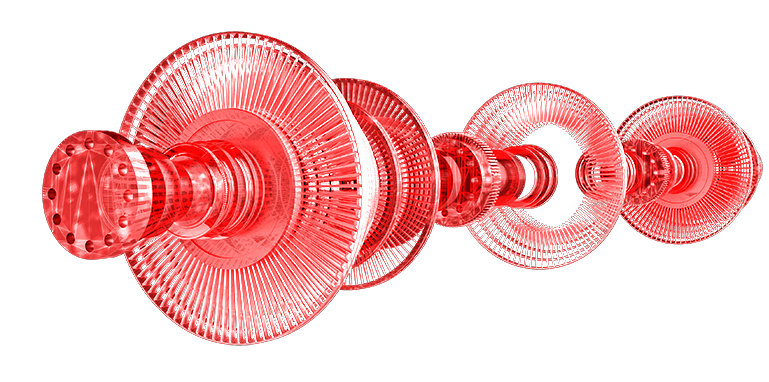
Communicate product information visually— Faster and Easier
With SOLIDWORKS Composer, both engineers and non-engineers can quickly create clear, professional 2D and 3D graphics directly from existing CAD data. Whether it’s for manuals, product instructions, assembly guides, or training content, this tool simplifies technical communication across teams. Compatible with various popular CAD formats and fully integrated with SOLIDWORKS, Composer allows you to reuse your 3D models and bring visual accuracy into documentation—without needing to wait for final designs.
From product designers to marketing teams, anyone can use SOLIDWORKS Visualize to present ideas more effectively and cut down on the need for physical prototypes. It’s the ideal solution for visual storytelling at any stage of design.
Why choose SOLIDWORKS?
SOLIDWORKS is a powerful 3D CAD solution designed to streamline your product development process. From design to simulation and visualization, SOLIDWORKS offers an intuitive platform that helps engineers and designers bring ideas to life faster and more accurately. With advanced simulation tools and realistic 3D visualization, you can validate designs early and reduce costly errors.
Here’s why thousands of engineers’ trust SOLIDWORKS Composer
- Create Clear Technical Documentation
- Update Automatically with Design Changes
- Multiple Output Formats
- Simplifies Complex Assemblies
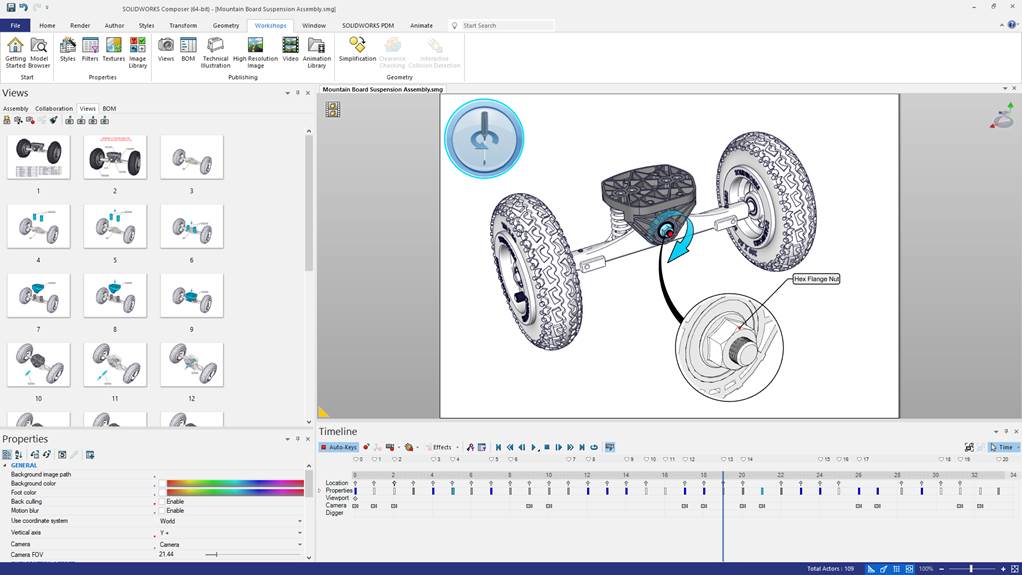
Overview
SOLIDWORKS COMPOSER
SOLIDWORKS Composer helps organizations simplify technical documentation by converting 3D CAD models into powerful visuals. With its 2025 update, new automation features, better CAD integration, and support for real-time changes have made it even easier to create step-by-step instructions, maintenance manuals, and animated product guides. Whether it's high-resolution illustrations or clickable 3D views, Composer speeds up how technical content is developed and updated—right from your SOLIDWORKS models.
Why Choose
SOLIDWORKS for Designing?
-
SOLDIWORKS Premium top 10
features PDF
SOLIDWORKS COMPOSER FEATURES
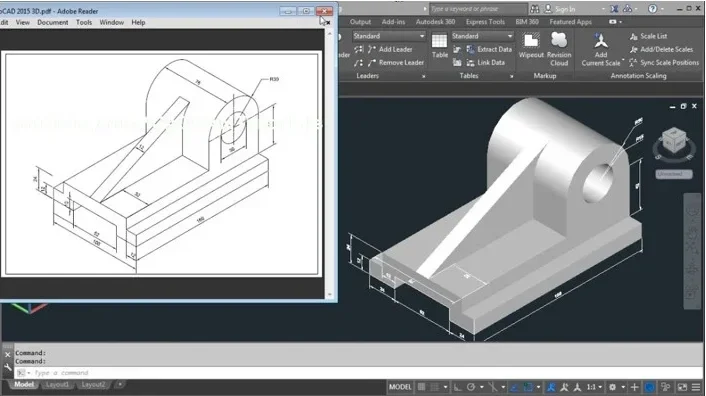
Create 2D & 3D Technical Documentation
Use CAD data to produce sharp 2D drawings and 3D illustrations for manuals, instruction sheets, and assembly documents.
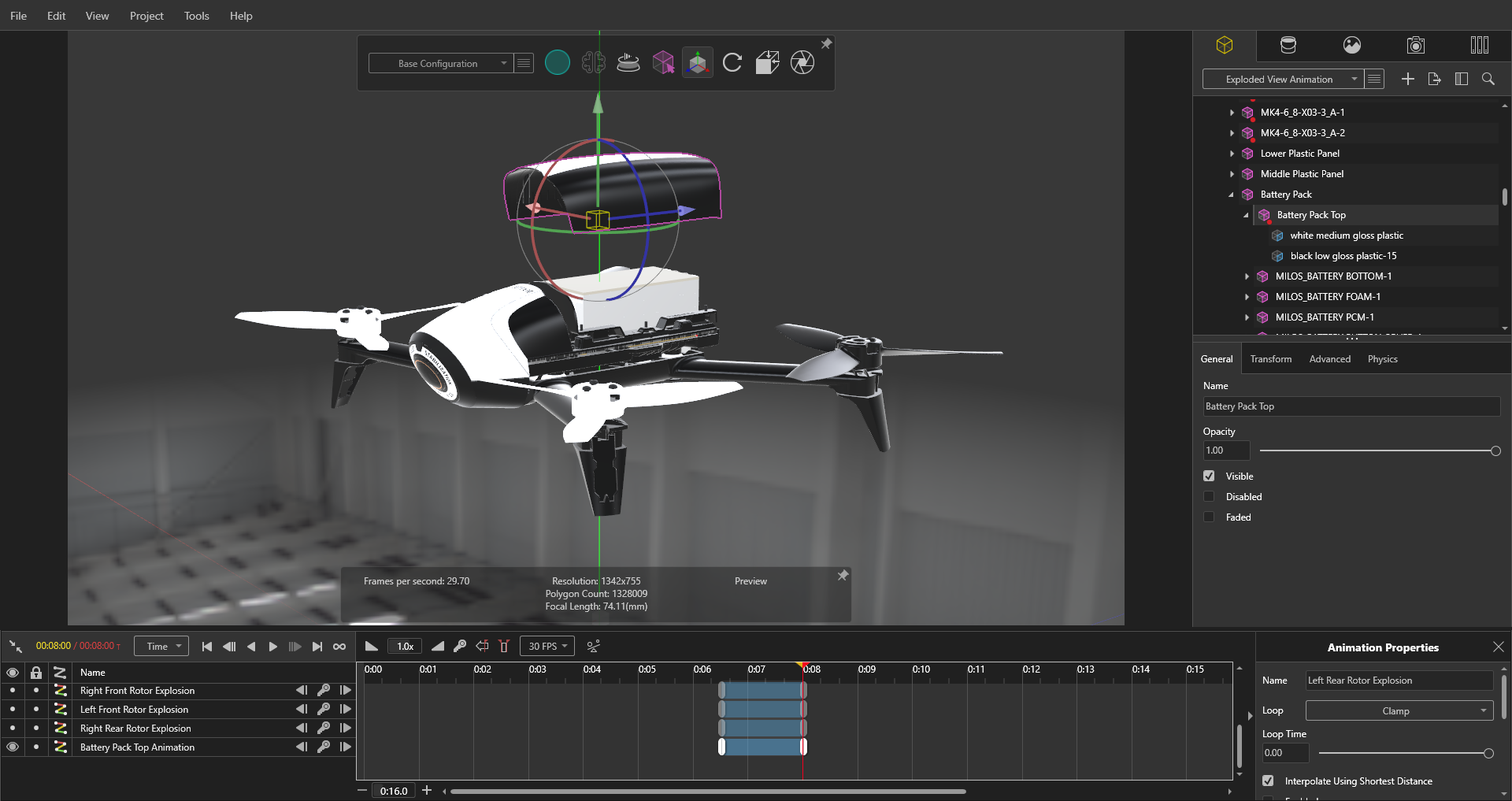
Interactive 3D Animations & Exploded Views
Build lifelike animations and exploded views to communicate complex assemblies and functions with clarity.
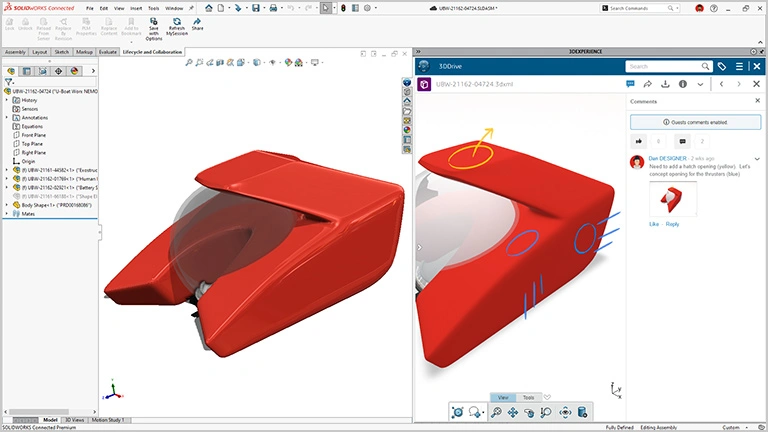
Seamless Integration with SOLIDWORKS CAD
Work directly with SOLIDWORKS models. As designs evolve, documentation can update automatically with CAD changes.
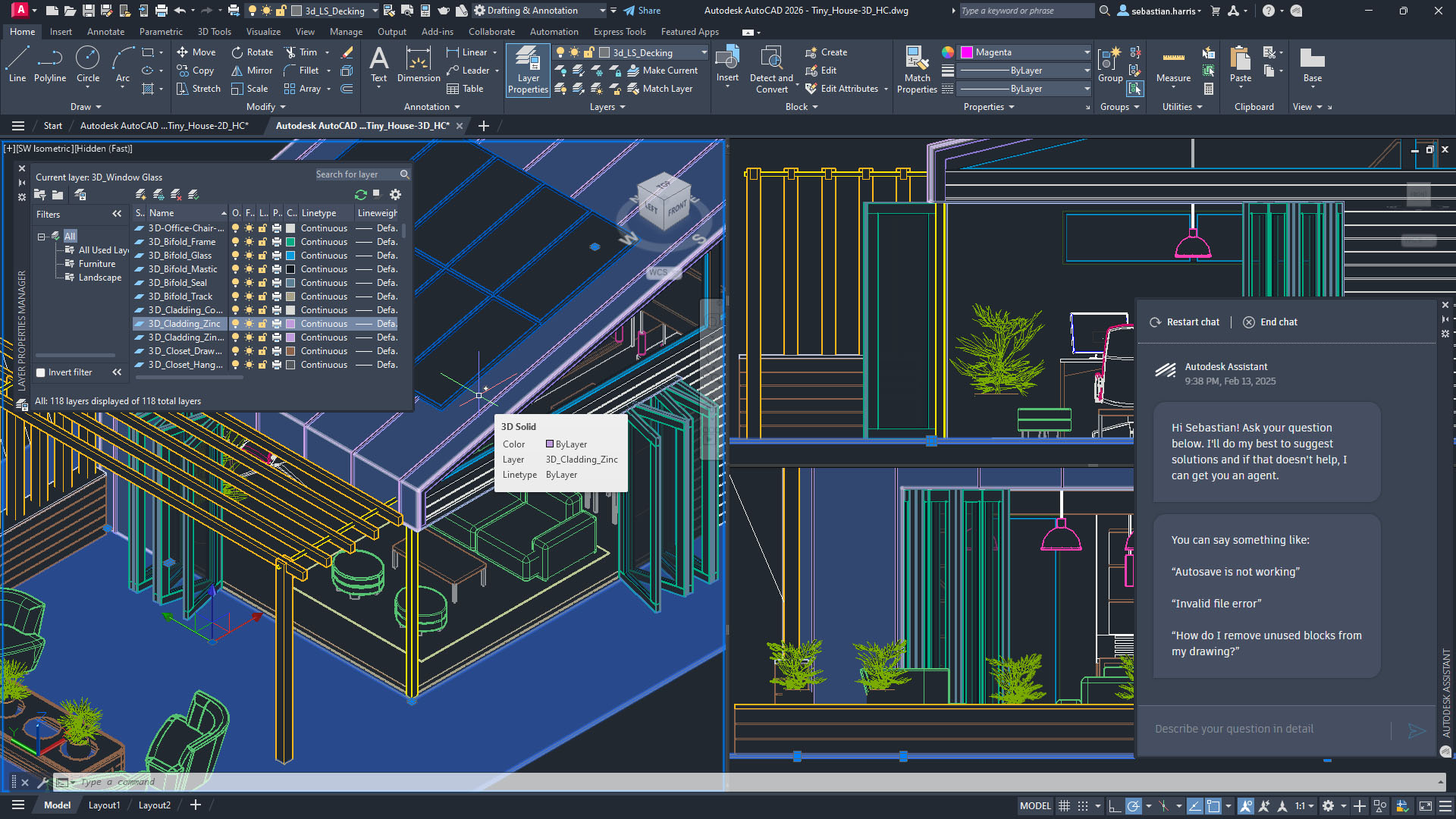
Automatic Updates from CAD Changes
Composer automatically syncs with your SOLIDWORKS design data—no need to start from scratch when designs change.
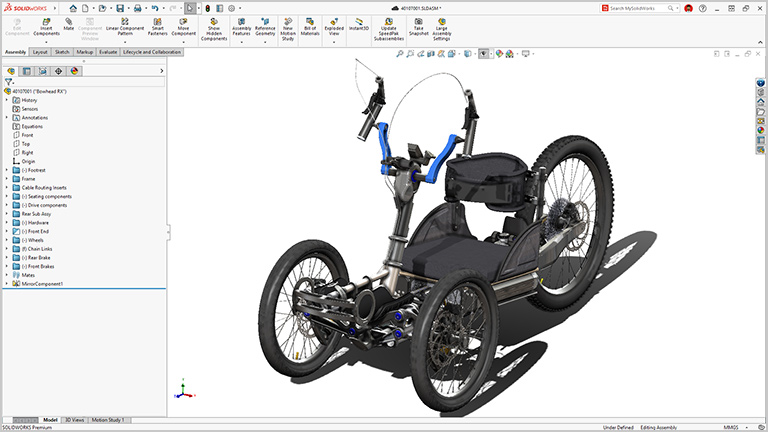
Easy Reuse of 3D CAD Models
Quickly repurpose your existing 3D CAD models for use in presentations, catalogs, and product guides without extra modeling work.
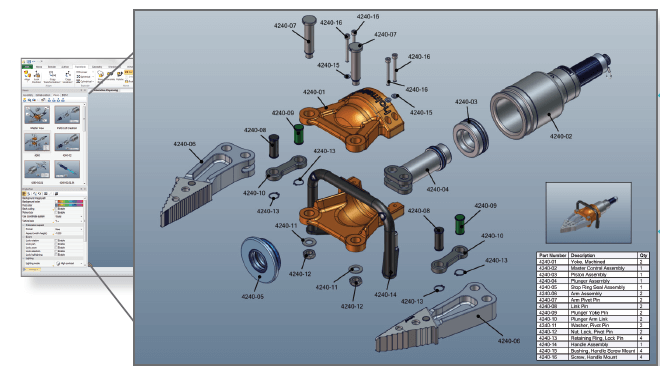
Quick Assembly Instructions & Manuals
Create clean, step-by-step visuals and manuals that are easy to follow, reducing customer confusion and support requests.
Advantages
SOLIDWORKS COMPOSER
- Exploded views and detailed assembly diagrams
- Photorealistic graphics and high-resolution output
- Interactive animations and motion sequences
- Auto-updating content that stays aligned with design updates
- Integration of interactive BOMs (Bill of Materials) and part lists
- Web-ready output for browser-based interactiont

SOLIDWORKS COMPOSER PACKAGES
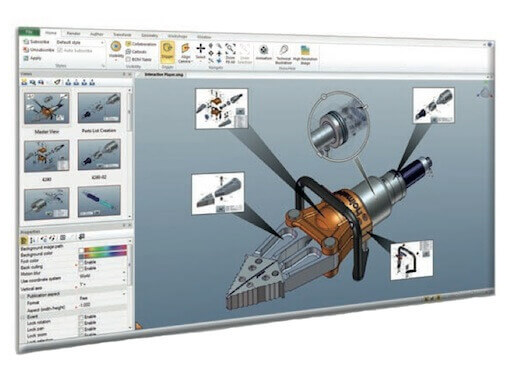
SOLIDWORKS COMPOSER STANDARD
SOLIDWORKS® Composer allows you to quickly create 2D and 3D graphical content to clearly explain and present your product or process. The tools let you work directly from 3D CAD data to create high-quality illustrations, photorealistic images, and interactive animations, and to import design data.
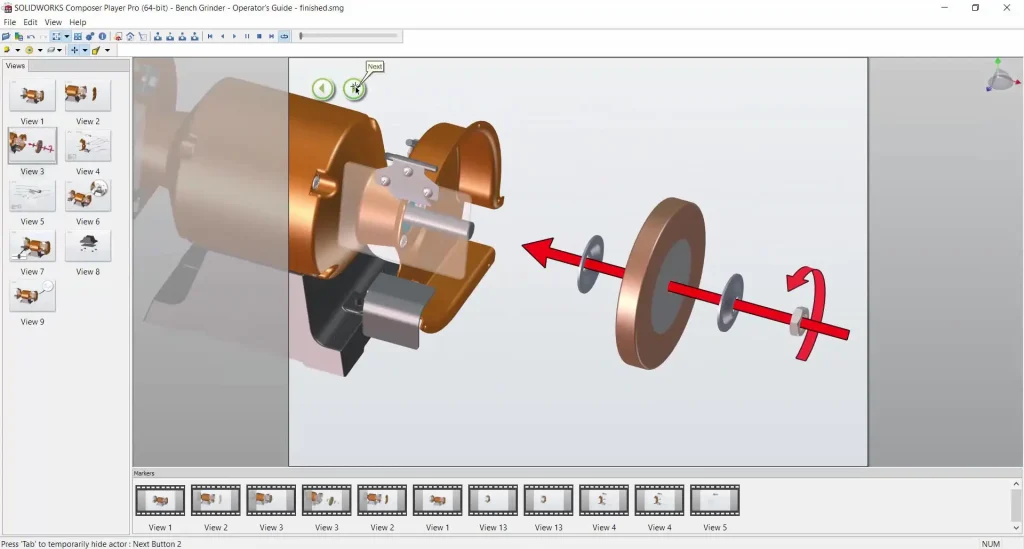
SIMULATION COMPOSER PROFESSIONAL
Interact with 3D content using SOLIDWORKS Composer Player Professional. It includes all the features of the SOLIDWORKS Composer Player, but also enables you to interrogate a model, adjust the viewing angle, and rotate/pan/zoom in real time. You can also use custom APIs to customize the Player.