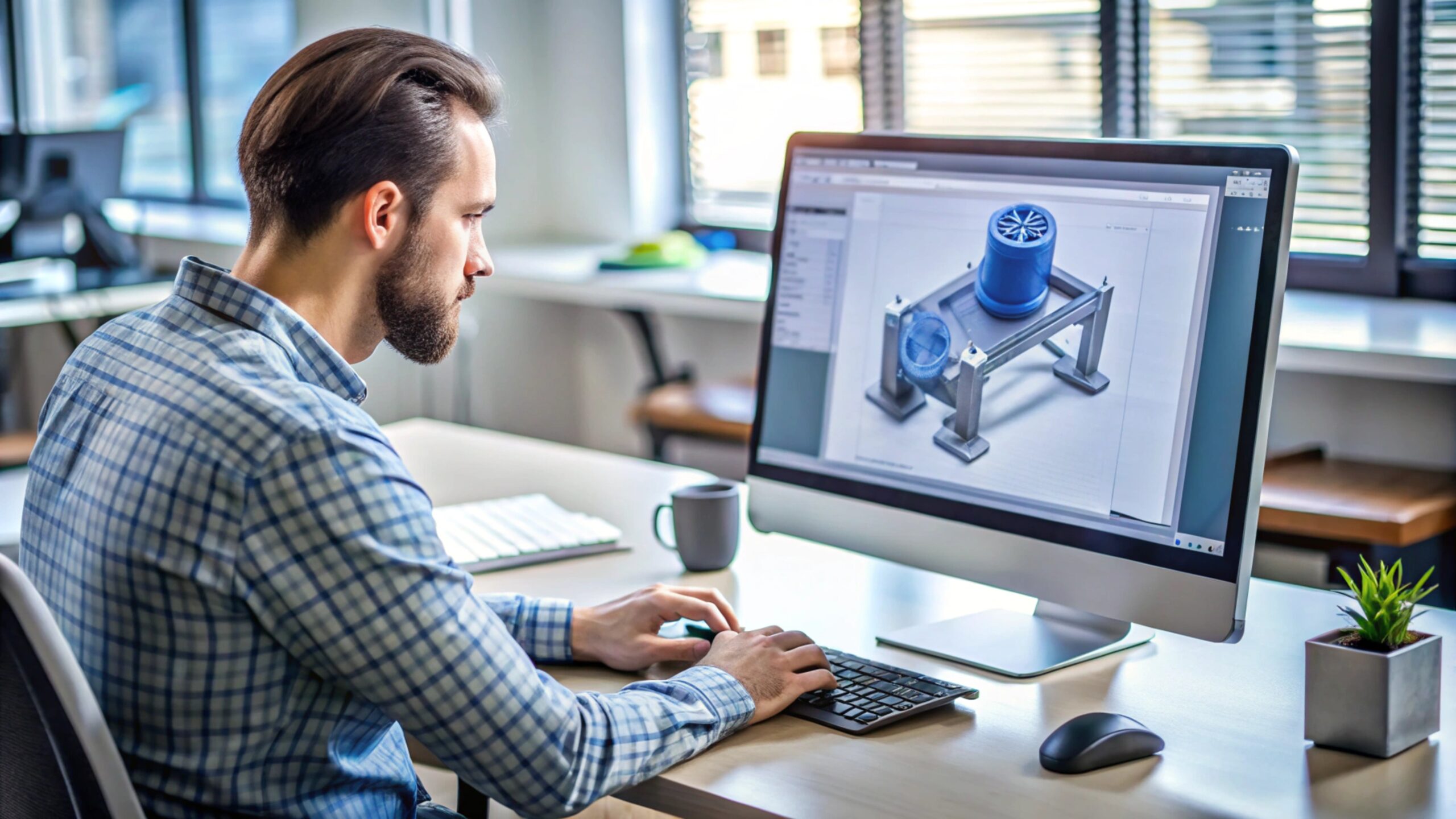SOLIDWORKS MBD
Panshul Technologies is an authorized Reseller of SOLIDWORKS in Mumbai, Navi Mumbai, Thane, Nashik | Get a free Demo of SOLIDWORKS & unlock the best price for your product.

SOLIDWORKS MBD – Drawingless Manufacturing Made Simple
SOLIDWORKS MBD (Model-Based Definition) is a powerful solution that helps manufacturers move away from traditional 2D drawings by embedding product manufacturing information (PMI) directly into 3D CAD models. Whether you’re defining dimensions, tolerances, datums, or BOMs, SOLIDWORKS MBD makes it easy to organize and share clear, consistent documentation across teams—streamlining communication and reducing costly errors in production.
From product designers to marketing teams, anyone can use SOLIDWORKS Visualize to present ideas more effectively and cut down on the need for physical prototypes. It’s the ideal solution for visual storytelling at any stage of design.
Why choose SOLIDWORKS?
SOLIDWORKS is a powerful 3D CAD solution designed to streamline your product development process. From design to simulation and visualization, SOLIDWORKS offers an intuitive platform that helps engineers and designers bring ideas to life faster and more accurately. With advanced simulation tools and realistic 3D visualization, you can validate designs early and reduce costly errors. Whether you’re creating simple parts or complex assemblies, SOLIDWORKS delivers the performance and precision you need to stay ahead.
Here’s why thousands of engineers’ trust SOLIDWORKS MBD
- Clear 3D PMI
- Supports Industry Standards
- Lower Documentation Costs
- Elimination of 2D Drawings

Overview
SOLIDWORKS MBD
SOLIDWORKS MBD brings a modern, digital approach to manufacturing documentation. Instead of manually creating 2D drawings, teams can define and publish rich 3D annotations that travel along with the CAD file. The latest version supports enhanced STEP 242 export, semantic PMI, and more detailed annotation controls—enabling better clarity, accuracy, and compliance. With this tool, you can publish 3D PDFs that include model views, measurements, and other critical manufacturing data.
Why Choose
SOLIDWORKS for Designing?
SOLIDWORKS MBD FEATURES
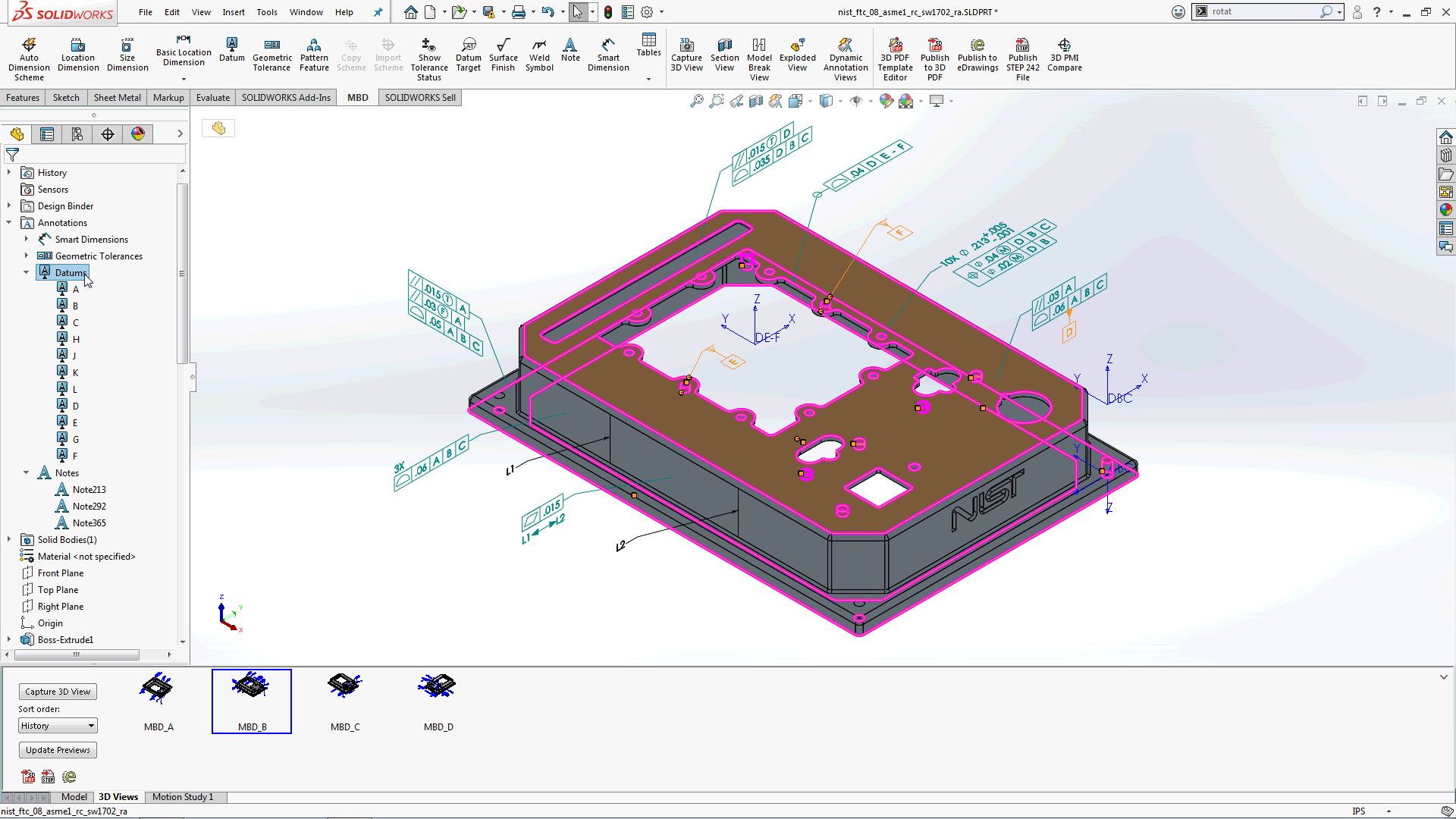
Define 3D Annotations
Embed important PMI data like dimensions, tolerances, surface finishes, and datums directly onto 3D models—no need for additional documents.
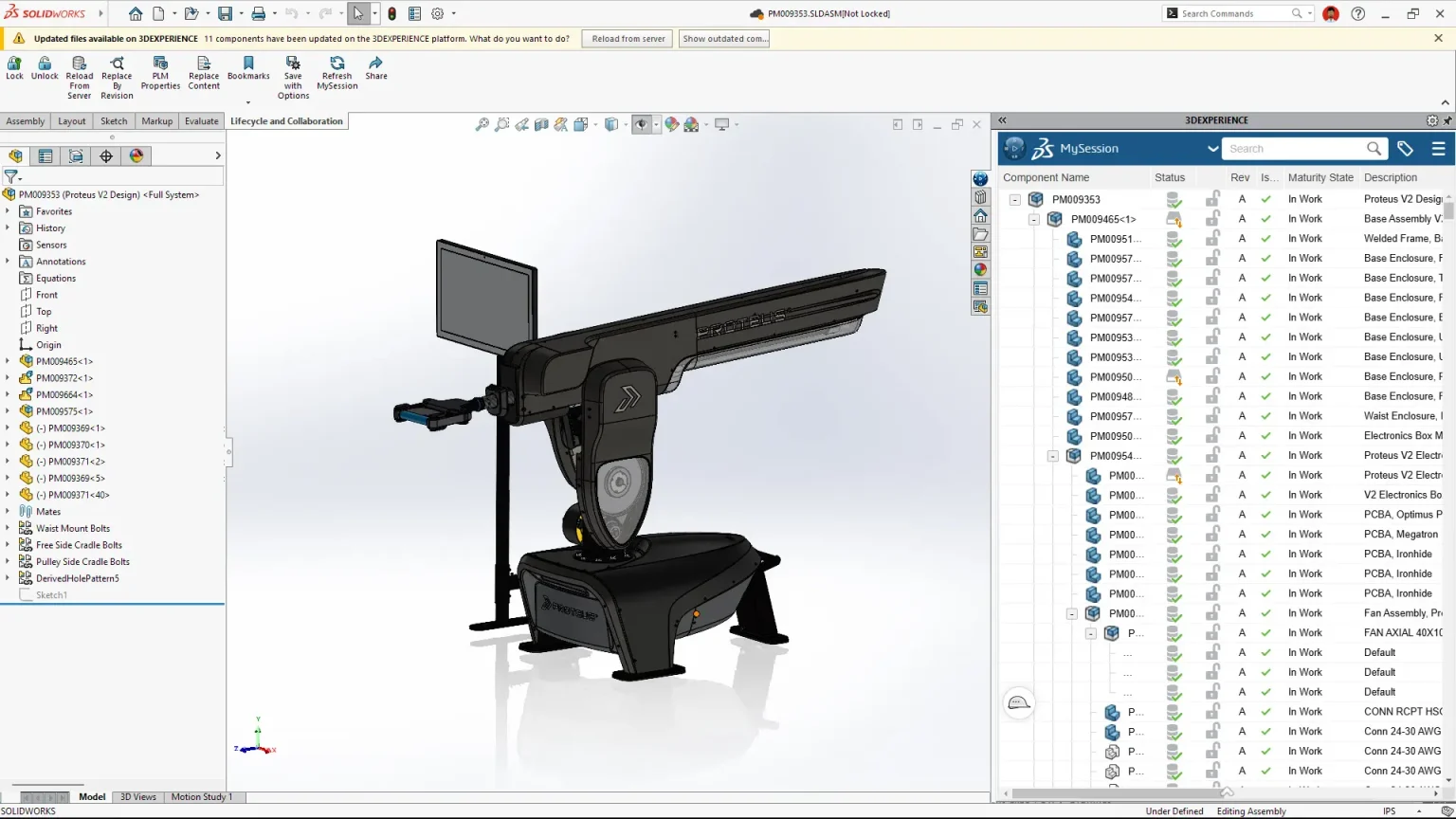
Organize Information Clearly
Group and manage annotations using intelligent views and filters, so stakeholders can easily understand complex models.
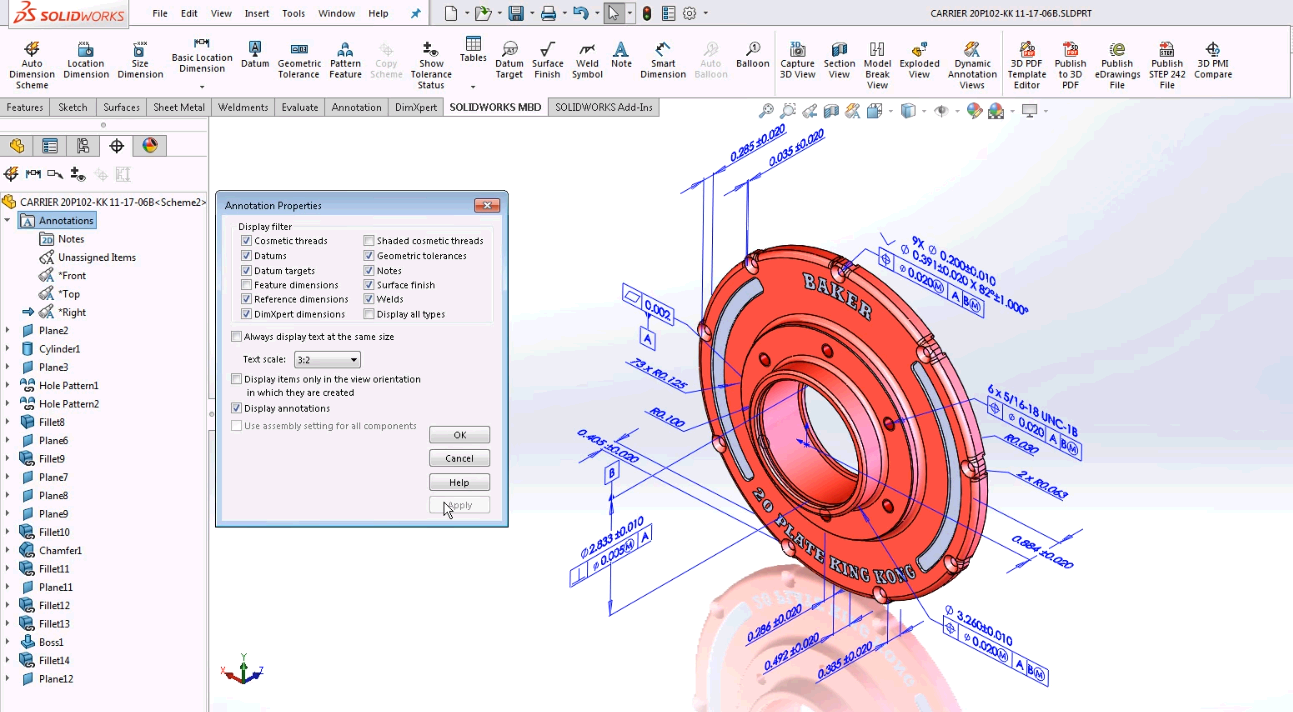
Publish Annotated 3D Models
Create interactive 3D PDFs or export files in STEP 242 format for seamless sharing with internal teams, suppliers, or clients.

Minimize Scrap and Rework
By eliminating manual drawing errors, teams can reduce material waste and revisions during production.
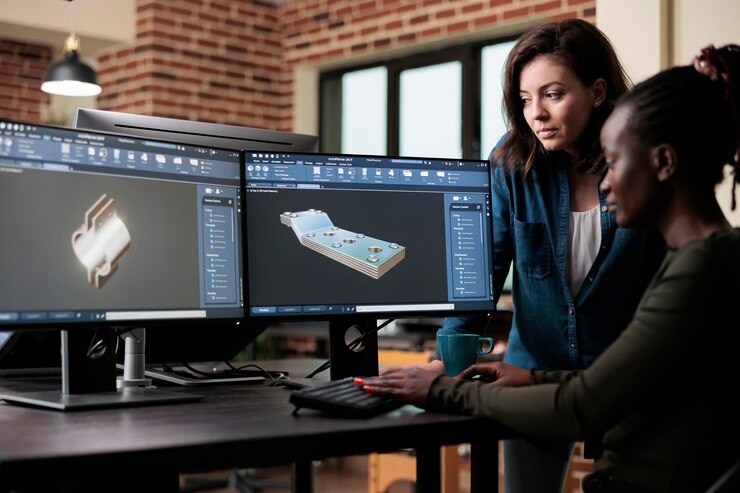
Speed Up Time-to-Market
Faster documentation updates and fewer communication gaps help accelerate product delivery timelines.
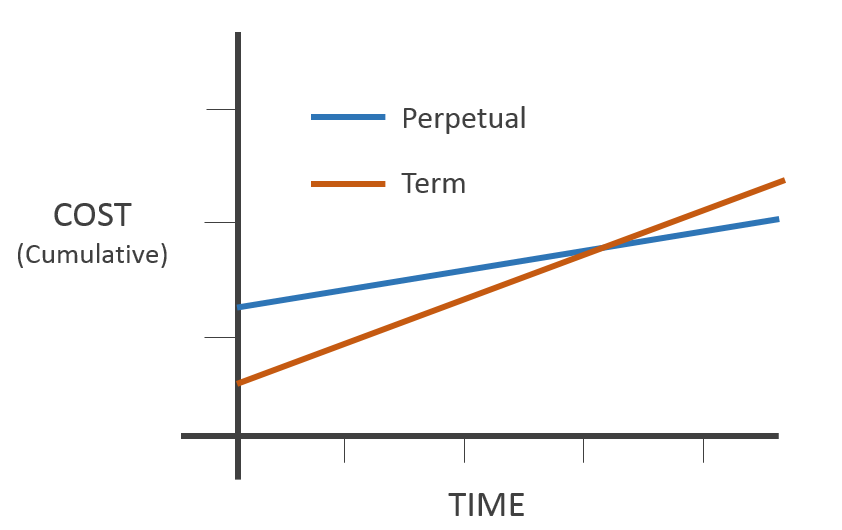
Reduce Service Costs
Designs are easier to interpret, maintain, and troubleshoot—resulting in lower post-sale support expenses.
Advantages
SOLIDWORKS MBD
- Clean 3D model presentation without clutter
- Easy publishing to 3D PDF and STEP formats
- Compliant with industry standards and formats
- Reuse existing model data for faster documentation
- Share, archive, and distribute models without creating traditional drawings
- Option to still generate 2D outputs if required
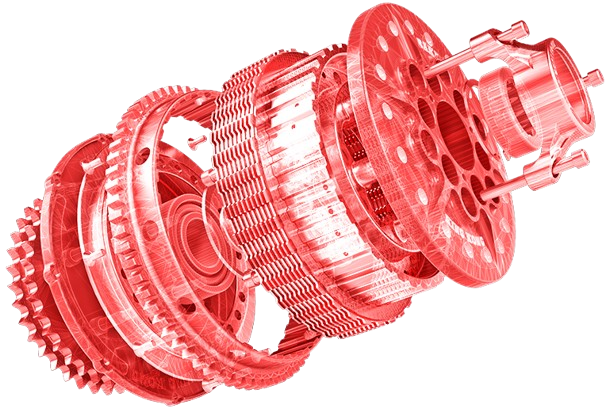
SOLIDWORKS MBD PACKAGES
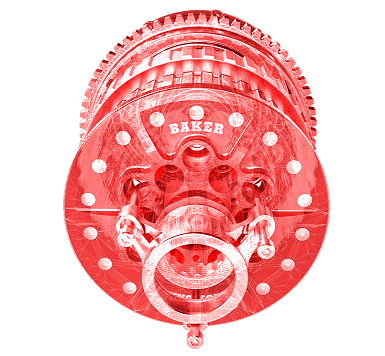
SOLIDWORKS MBD STANDARD
Perfect for teams using SOLIDWORKS already, this package allows you to define PMI, create custom templates, and publish to 3D PDF or STEP 242. Save time and reduce reliance on 2D drawings, all within the familiar SOLIDWORKS interface.

SOLIDWORKS MBD Standalone License
Ideal for organizations prioritizing digital transformation and drawingless workflows, this license provides full MBD capabilities outside the core SOLIDWORKS environment. It’s a flexible solution for documentation specialists or production teams working alongside designers.