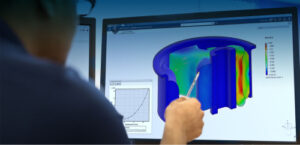SOLIDWORKS 3D CAD is a robust platform with tools for virtually every stage of the design process. While most users are familiar with its core functionality, some of its most time-saving and intelligent features remain underutilized. Unlocking these hidden gems can significantly boost productivity and design quality.
One such underrated capability is 2D-to-3D conversion. Rather than redrawing legacy blueprints, SOLIDWORKS allows designers to import 2D DWG files and intelligently convert them into fully functional 3D models. This dramatically shortens the process of bringing historical data into the modern digital workflow.
Another powerful but often overlooked feature is Configurations. Designers managing multiple versions of a product—be it size variations, material options, or assembly alternatives—can do so within a single part or assembly file. This not only eliminates redundant files but also helps in managing design iterations more effectively.
Feature Works, the third key feature, is a saviour for anyone working with neutral files like STEP or IGES. It enables reverse engineering by automatically recognizing and reconstructing parametric features from imported geometry, making edits and adjustments as seamless as if the file was originally created in SOLIDWORKS.
For teams working on mechanical systems, the Mate Controller is an intelligent tool that allows users to simulate movement between components. Instead of static visualizations, designers can animate mechanical motion—be it pistons, hinges, or robotic arms—right within the assembly environment. It offers a deeper understanding of how moving parts will interact before building physical prototypes.
Lastly, Instant3D with triad handles transforms the way users interact with geometry. This feature allows real-time edits directly on the model, bypassing the need to dig into the feature tree. It brings a more intuitive, hands-on approach to design changes, especially during the conceptual phase.
Each of these features may seem small on the surface, but together they unlock significant efficiencies. Exploring and integrating them into your workflow can elevate your CAD experience from functional to exceptional—helping you move from idea to innovation more swiftly and smartly.