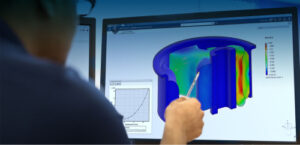Designing products that work flawlessly in real-world conditions often hinges on how well you simulate their behaviour during development. With tools like SOLIDWORKS Simulation 2025, engineers are equipped to virtually test everything from stress responses to impact performance. But the effectiveness of that testing depends heavily on choosing the right kind of simulation: static or dynamic.
A static simulation is ideal when loads are applied gradually and remain constant over time. Think of a bookshelf holding books or a bridge under stationary weight. These types of studies measure deformation, stress, and strain without accounting for time-based variables like acceleration or frequency. They’re straightforward, fast to compute, and highly effective for early-stage design verification or structural comparison.
In contrast, a dynamic simulation comes into play when time and motion are key factors. If you’re analysing components affected by sudden forces, vibration, or motion—say, an engine mount experiencing periodic load changes, or a phone being dropped from a height—dynamic simulation offers the detailed, time-sensitive insight needed. These studies incorporate inertia, damping, and time history into the results.
So how do you know when to use which? Start with the physics of the problem. Is the force constant or changing rapidly? Are vibrations or frequency-dependent behaviours important? Are impacts or moving mechanisms involved? Dynamic simulation, while computationally heavier, gives you answers static studies cannot.
SOLIDWORKS Simulation 2025 enhances both workflows. The static solver is faster and more accurate than ever, with adaptive meshing and simplified boundary setup. Meanwhile, dynamic tools have evolved to include better contact definitions, automatic timestep control, and deeper integration with real-time motion analysis.
Selecting the right simulation type isn’t just about precision. It’s about relevance. Using static studies where dynamic behaviour matters could result in products that fail under real-world conditions. Conversely, overcomplicating a straightforward scenario with dynamic simulation could waste valuable resources.
To optimize your design cycle, understand the behaviour you’re trying to model—and choose accordingly. With SOLIDWORKS 2025, the line between static and dynamic simulation is clearer, and more powerful, than ever before.